New features in Sliced Invoices v3.2.0 update
Some new features have been added in the latest version of Sliced Invoices, v3.2.0, just released. The following are available for all free and paid users of Sliced Invoices:
New automatic actions upon quote acceptance
Previously whenever a client accepted a quote, the quote was automatically converted into a draft invoice. This is still the default action, but now you can choose from several other actions in the settings area (Sliced Invoices -> Quote Settings):
- Convert quote to invoice – this is the default action, it changes the quote into a draft invoice for your review
- Convert quote to invoice and send to client – same as the above, but invoice is immediately sent to the client (invoice will be marked as “unpaid” until the client pays)
- Create invoice, but keep quote – creates a draft invoice, and keeps the original quote marked as “accepted”
- Create invoice and send to client, but keep quote – same as above, except invoice is immediately sent to client (invoice will be marked as “unpaid” until the client pays)
- Do nothing – only marks the quote as “accepted”, nothing else
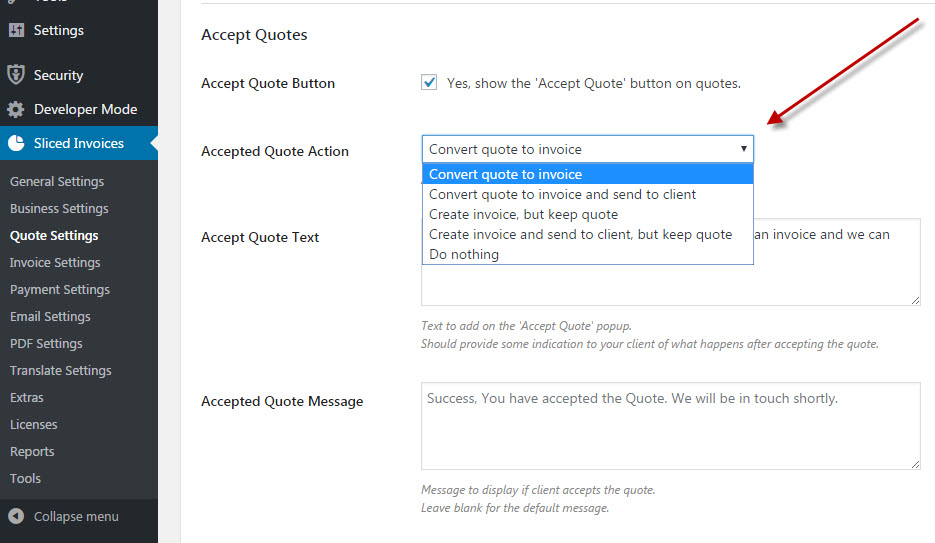
Edit clients directly from the Edit Quote and Edit Invoice pages
Now there is an easier way to edit client information, without having to navigate to the Users area. We’ve added an “Edit Client” button on the Add/Edit Quote and Add/Edit Invoice pages:
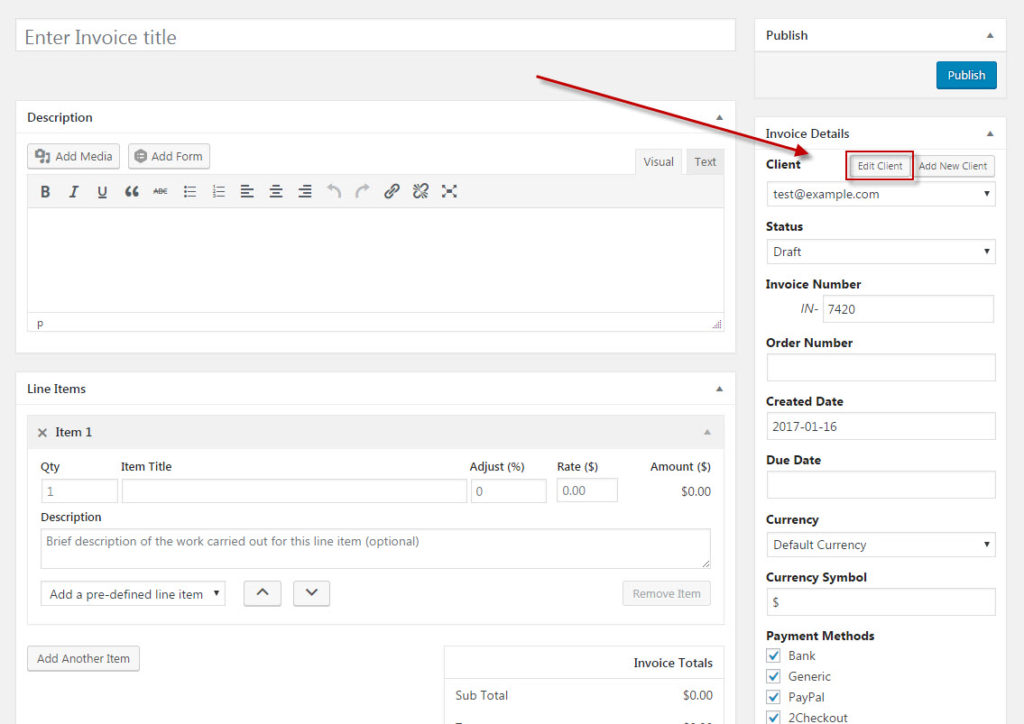
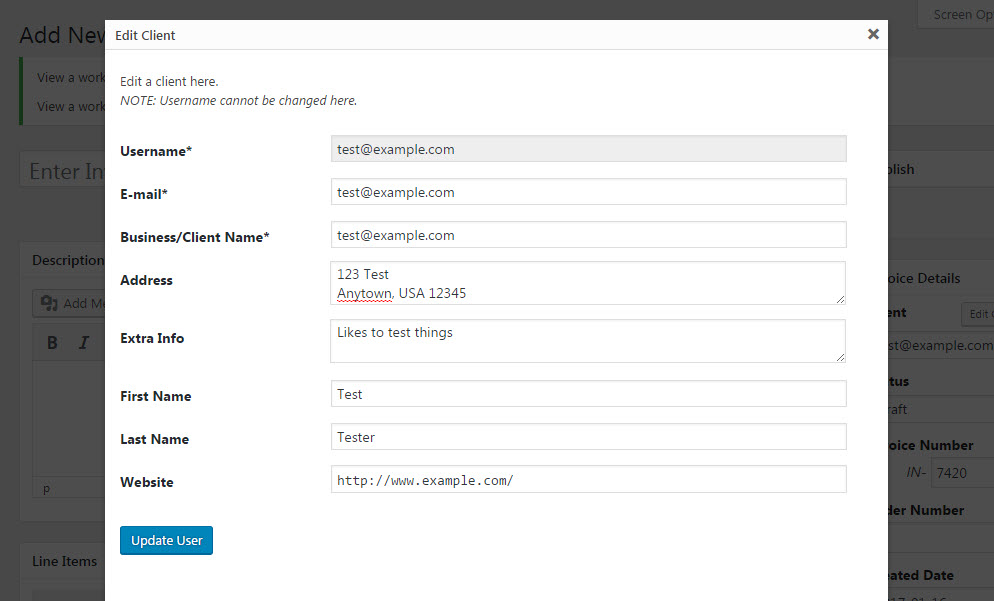
Updated .pot file for future translations
We’re gearing up for some new language translations for Sliced Invoices — and you can help out! If you would like to contribute to the translation project, please checkout our project page.
We hope you enjoy these latest updates, and that they make Sliced Invoices even easier to use than ever.
Cheers,
-The Team at Sliced Invoices
