
New features in Sliced Invoices v3.7.0 update
Sliced Invoices v3.7.0 is officially out! Here is a look at some of the new features introduced as of 3.7:
Option to show prices inclusive of tax / VAT
We’ve had several requests from European users asking for the ability to enter prices inclusive of tax. Now you can set your preference under Sliced Invoices -> Settings -> Tax:
- Yes, I will enter prices inclusive of tax — you enter the total price for the line item and tax will be itemized from this, but not added. (common in Europe)
- No, I will enter prices exclusive of tax — you enter the price for the line item and tax will be added at the end. (e.g. USA, Canada) This is the default setting.
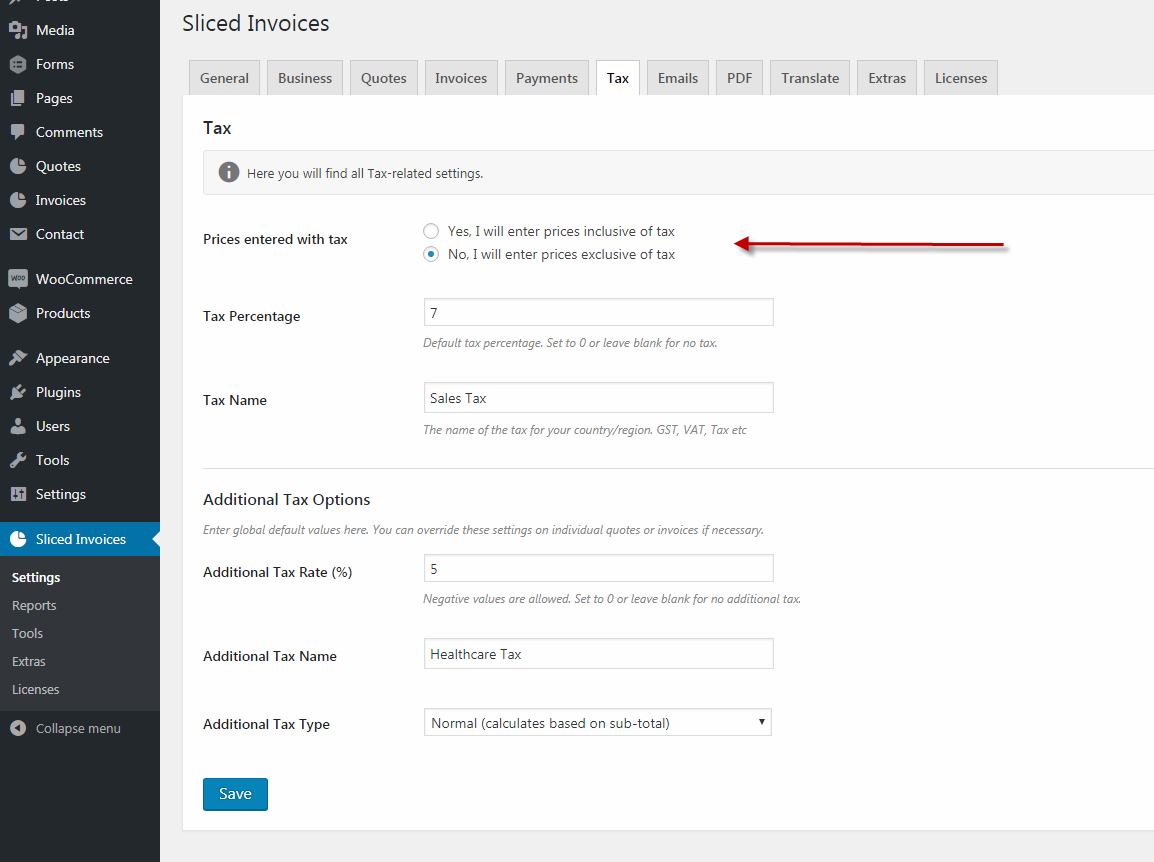
You can also override the setting for individual quote/invoices:
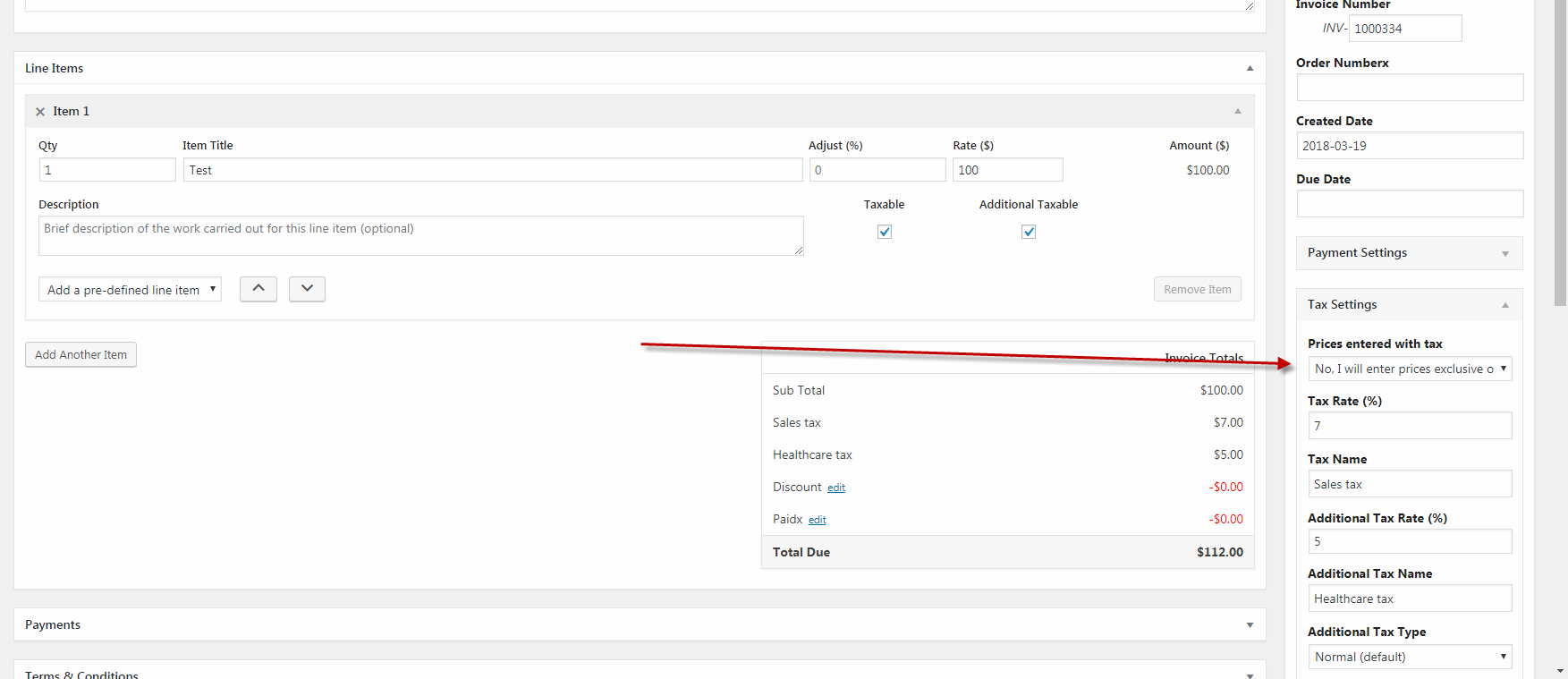
Re-organized settings area, including new Tax tab
Speaking of tax, we created a new separate tab where all tax settings will be kept going forward.
Note: If you are using our Additional Tax extension, please make sure you update it to version 1.3.0 or newer as soon as possible, to ensure it is compatible with these new tax features in Sliced Invoices 3.7.
New Email to Client options
We updated the “Email to Client” window, so now you can manually send “payment received” and “payment reminder” emails whenever you need to. To do this click the Email button as usual, then choose from the new tabs on top.
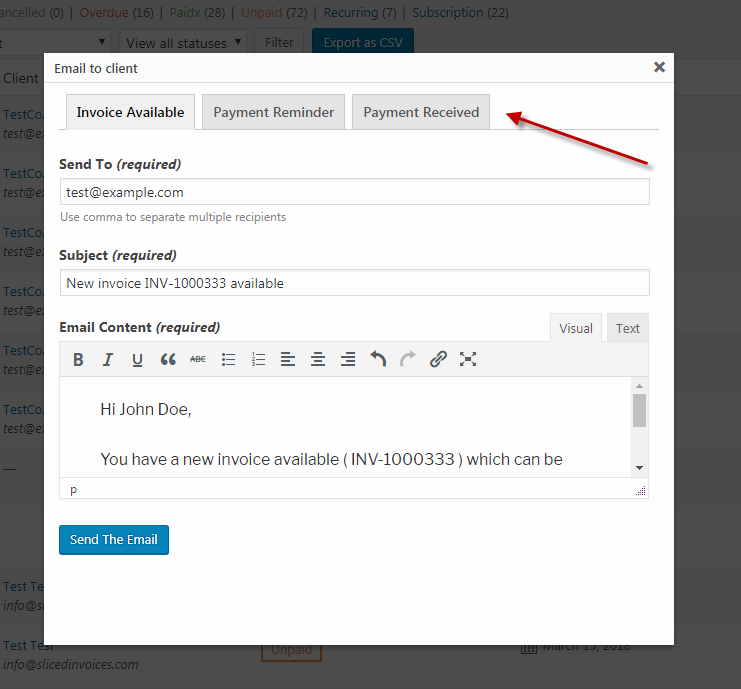
Don’t worry, automatic “payment received” emails continue to work the same as before — any time a customer pays through one of the Sliced payment gateways (PayPal, Stripe, Braintree, etc.) they will receive this email. “Payment reminder” emails will also continue to work automatically just as they always have. But if you receive a payment manually (for example, by check/cheque), now you have an easy way to send acknowledgement of that payment.
There are several other smaller changes, bug fixes, and other updates in 3.7, so please be sure to read the changelog to find out more. And, of course, if you have any questions or need help, let our support team know.
Cheers,
-The Team at Sliced Invoices

No comments