2Checkout Payment Gateway

Accept credit card payments for your invoices securely by using the 2Checkout Payment Gateway.
NOTE: a 2Checkout merchant account is required. (don’t have one? sign up here!)
The 2Checkout Payment Gateway extension allows you to accept credit card payments for your invoices securely – without the need to store any credit card information on your own server. Clients can pay for their invoices online, knowing that their details are safe.
Two different checkout experiences are supported by this extension: on-site and hosted checkout. On-site checkout integrates seamlessly with your site (an SSL certificate is required). If you don’t have an SSL certificate, hosted checkout takes you to to 2Checkout’s servers for the payment, and then back to your website after payment is complete.
Once installed, you simply need to:
- Login to your 2Checkout account and copy your Account Number and API keys
- Enter your 2Checkout Account Number, Secret Word, Publishable API Key, and Private API Key to the Sliced Invoices –> Payment Settings page.
- Create your invoices
- 2Checkout will automatically be set as a payment method (it can be unchecked as a payment method on individual invoices)
That’s all there is to it. Start accepting credit card payments for your invoices today!
Screenshots
Read our 5 star reviews over at wordpress.org
You must log in to submit a review.



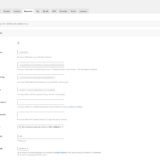
 30-Day No Hassle Refund Policy
30-Day No Hassle Refund Policy